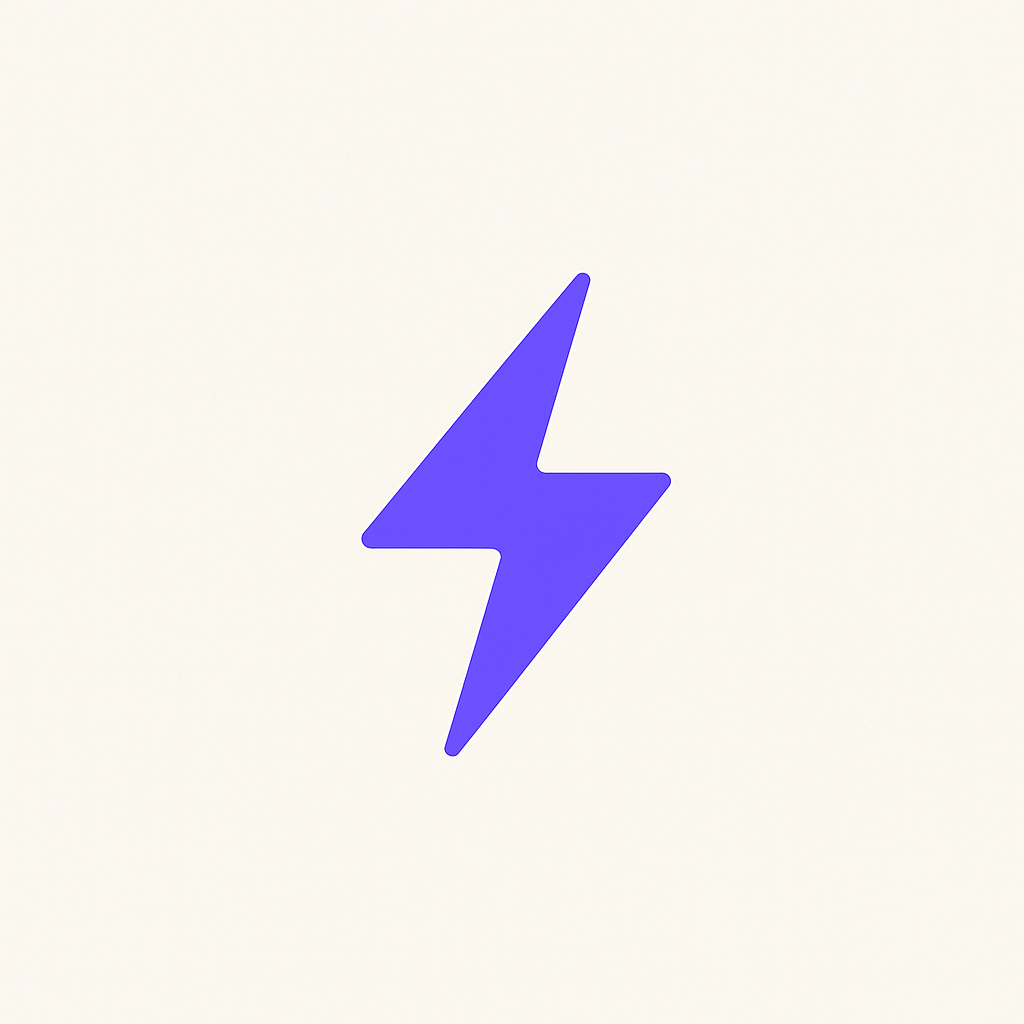Getting Started with Google Ads: A Practical Beginner's Guide
Master the basics of Google Ads in 30 days: clear goals, clean tracking, tight structure, and smart testing. Practical steps, common pitfalls, and a simple plan to launch and scale without wasting budget.

Why This Guide is Different
Most Google Ads beginner guides tell you what buttons to click. This one tells you what actually matters: measurement before spending, tight structure that controls costs, and a testing rhythm that compounds results.
Google Ads is excellent at spending your budget. The platform makes it easy to launch campaigns, accept recommendations, and watch your daily spend climb. What separates profitable accounts from expensive experiments is discipline around goals, tracking, structure, and optimization.
This guide gives you a 30-day plan to launch right, measure accurately, and scale what works.
Key Takeaways
- •Start with one goal and one KPI (e.g., cost per lead $40). Build everything around that objective.
- •Install conversion tracking and GA4 before launch. If you can't measure, you can't optimize.
- •Keep structure tight: 1 campaign per goal/geo → 3-5 themed ad groups → relevant ads → matching landing pages.
- •Begin with exact/phrase match, add negatives weekly. Test broad or Smart Bidding only after steady conversions.
- •Start small, test deliberately, pause low performers, and reallocate budget to what converts.
- •Combine automation with human judgment. Treat Google's recommendations as tests, not rules.
Step 1: Define a Single Goal and KPI
Pick one objective for your first 30 days and one KPI to judge success:
- •Lead generation: Target cost per lead (CPL) = $X
- •E-commerce: Target return on ad spend (ROAS) or cost per acquisition (CPA)
- •Traffic/awareness: Target cost per click (CPC), click-through rate (CTR), or engaged sessions
Make it measurable and sustainable. Example: "Generate 25 qualified leads in 30 days at CPL under or equal to $40."
Step 2: Set Up Measurement and Tracking (Before Spending a Dollar)
Measurement-first is the single biggest beginner unlock. Without clean tracking, you're flying blind.
Link products and platforms:
- •Link Google Ads to GA4
- •If e-commerce, connect Google Merchant Center to Ads
Implement tracking:
- •Install Google Tag Manager (recommended) or gtag.js
- •Configure primary conversions (purchase, lead form submit, phone call)
- •Set up a dedicated thank-you/confirmation page and fire a conversion on it
- •Use UTMs to tag every ad URL consistently (campaign, source, medium, adgroup, creative)
Verify everything:
- •Trigger a test conversion and check GA4 Realtime/DebugView and Google Ads conversion status
- •Exclude internal IPs/traffic in GA4
Keep one source of truth:
- •Avoid double-counting (don't count the same conversion in both GA4 and Ads if you also import it)
- •Choose which platform's conversion(s) drive bidding
Critical: If you can't trust your conversion data, don't scale or switch to automation yet.
Step 3: Choose the Right Campaign Type by Goal
Lead generation:
- •Start with Search campaigns targeting high-intent keywords
- •Add call extensions for phone-ready businesses
- •Consider Performance Max only after you have conversion data and creative assets
E-commerce:
- •Start with Standard Shopping to keep control and learn search terms
- •Test Performance Max later for scale once feed quality and tracking are solid
Awareness:
- •Display and Video for reach; set frequency caps to avoid overexposure
Always-on foundation:
- •Brand Search (your brand terms) to defend against competitors and capture high-intent clicks cheaply
- •Remarketing to re-engage warm users
Step 4: Structure Your Account for Relevance and Control
Structure drives relevance, Quality Score, and costs.
Hierarchy: Account → Campaigns (by goal/geo/channel) → Ad groups (tightly themed) → Ads → Landing pages
Start simple:
- •1 campaign per goal and geography
- •3-5 ad groups per campaign, each with 5-20 closely related keywords
- •3-4 responsive search ads (RSAs) per ad group
Example (local service: "plumber in Boston"):
Campaign: Leads - Boston
Ad groups: "emergency plumber," "water heater repair," "drain cleaning"
Each ad group has matching keywords, ads, and a relevant landing page
Why it matters: Tighter themes = higher ad relevance = better Quality Score = lower CPC.
Step 5: Nail Your Keyword Strategy (and Negatives)
Control relevancy early; broaden later.
Start with control:
- •Use exact and phrase match to capture intent without runaway spend
- •Avoid broad match until you've collected good search term data or you have steady conversion volume for Smart Bidding
Build and maintain negatives:
- •Review the Search Terms report weekly; add irrelevant queries as negatives
- •Seed an initial negative list (free, cheap, jobs, DIY, definition, PDF, near me if irrelevant, etc.)
Layer by location and schedule:
- •Target the right regions; exclude out-of-area clicks
- •Consider ad schedule once you have performance by hour/day
Keep testing:
After stability, test one Broad Match ad group with strong negatives and Smart Bidding in an experiment.
Step 6: Create Persuasive Ads and Extensions
Responsive Search Ads best practices:
- •Create 3-4 RSAs per ad group with diversified headlines/descriptions
- •Mirror the keyword and promise in your headlines; include the core benefit and a clear CTA
- •Pin sparingly (only when necessary to maintain message order)
- •Use every relevant asset/extension: Sitelinks (key pages), callouts (benefits), structured snippets (services), call/location extensions
Simple ad formula:
- •Headline 1: Primary keyword/intent ("Emergency Plumber Boston")
- •Headline 2: Core value ("30-Minute Arrival • Licensed & Insured")
- •Headline 3: CTA ("Book Today")
- •Description: Outcome + proof + CTA ("Stop water damage now. 2,500+ 5-star reviews. Call or book online.")
Extensions increase ad real estate and CTR at no extra click cost. Use them on every campaign.
Step 7: Align Landing Pages to Intent (Speed = Sales)
Your landing page can make or break ROI, even with great ads.
- •Message match: Headline and offer should mirror the ad and keyword
- •One page per theme/ad group to keep relevance high
- •Fast load times: Compress images, use modern hosting/CDN
- •Mobile-first design: Keep CTA above the fold
- •Trust drivers: Reviews, badges, guarantees, FAQs
- •Minimize exits: Remove unnecessary menus/popups
- •Track actions: Form submit, call clicks, add to cart, checkout steps
Faster, on-message pages lift Quality Score and reduce CPC. Speed literally equals sales.
Step 8: Set Bids and Budgets You Can Learn From
Start small, collect data, then optimize.
Budget:
- •Choose a daily budget you can sustain for 2-4 weeks (e.g., $20-$50/day to start for many local/e-com tests)
- •Don't blindly accept auto-suggestions for budget increases
Bidding:
- •If you have no conversions yet: Start with Manual CPC (with eCPC) or Maximize Clicks to gather search term and CTR data
- •After stable conversion volume (rule of thumb: 20-50 conversions/month): Test Smart Bidding (tCPA or tROAS) in an experiment, not a wholesale switch
Safeguards:
- •Set device/location bid adjustments only after you have enough data
- •Cap bids on experimental Broad Match until performance is proven
Step 9: Reporting Cadence and Optimization Rhythm
Build a simple, repeatable operating rhythm.
Daily (5 minutes):
- •Check spend, disapprovals, broken URLs, and tracking status
Weekly (30-60 minutes):
- •Review Search Terms; add negatives
- •Assess CTR, conversion rate (CVR), CPA/ROAS by ad group and keyword
- •Pause clearly underperforming ads/keywords (e.g., less than 1-2% CTR or no conversions after 2+ weeks)
- •Add new ad variations or refine copy
Every 2-4 weeks:
- •Reallocate budget to top performers
- •Test a new bid strategy via experiments
- •Adjust location/device/ad schedule based on actual data
Document changes so you know what actually moved the metrics.
Step 10: Use Automation Wisely
Automation is powerful once your inputs are solid.
- •Use RSAs and automated assets to scale creative coverage
- •Adopt Smart Bidding only after you have clean conversion data and adequate volume
- •Treat Recommendations as ideas to test, not rules to obey
Remember: Automation amplifies what already exists. If pages, offers, or tracking are weak, automation will magnify the problem.
30-Day Launch Plan Checklist
- ☐Goal and KPI defined (e.g., CPL under $40; ROAS over 300%)
- ☐Google Ads account and billing set
- ☐GA4 linked to Google Ads; Merchant Center linked if shopping
- ☐Tagging in place (GTM/gtag) with verified conversions
- ☐UTMs added to all final URLs; internal traffic excluded
- ☐Campaigns built:
- •1 campaign per goal/geo (include Brand, Generic, Remarketing where applicable)
- •3-5 tightly themed ad groups each (5-20 related keywords)
- •3-4 RSAs per ad group; sitelinks, callouts, structured snippets, call extensions
- ☐Keyword settings: Start with exact/phrase; seed negative list; set location targeting
- ☐Landing pages: 1 per theme; message match; fast; mobile-first; CTA above the fold
- ☐Bidding/budget: Conservative daily budget (sustainable 2-4 weeks); Manual CPC or Max Clicks to start
- ☐Reporting cadence set: Daily checks; weekly deep dives; 2-4 week experiments planned
Print this and keep it on your desk. A little discipline here saves a lot of budget later.
Common Pitfalls (and Easy Fixes)
- •No conversion tracking: Implement Ads conversions, GA4, and UTMs before launch; test them
- •Loose structure and mixed intent in one ad group: Split by tight themes; 1 landing page per theme
- •Ignoring negative keywords: Weekly Search Terms review; grow your negative list aggressively
- •Relying only on automated recommendations: Evaluate suggestions case-by-case; test via experiments
- •Multiple changes at once: Test one variable at a time and document
- •Weak/slow landing pages: Match ad messaging; improve page speed and mobile UX; keep CTA prominent
- •Overexposure on Display/Video: Set frequency caps; refine audiences and placements
How to Scale Safely After Your First Wins
- •Increase budgets gradually (20-30% at a time) on campaigns with stable CPA/ROAS
- •Duplicate winning ad groups to new geos or languages; localize copy and pages
- •Layer audiences in "Observation" mode to discover segments (remarketing lists, customer match)
- •Expand keywords methodically: Related exact/phrase → cautious Broad with negatives
- •Test Performance Max once tracking and creatives are strong; compare via experiments
- •Post-click optimization: Add email/SMS nurture for leads; optimize checkout for e-com
FAQ: Google Ads for Beginners
How much should I budget to start?
Start with an amount you can sustain for 2-4 weeks of learning (many small businesses begin at $20-$50/day). The right number depends on CPCs in your niche and your target CPL/CPA.
Should I bid on my brand name?
Yes. Brand terms are usually cheap, convert well, and defend against competitors. Keep a separate Brand campaign for clean reporting and control.
Should beginners use Broad Match?
Not at first. Begin with exact/phrase for control. Test Broad later with strong negatives and Smart Bidding once you have steady conversion volume.
Search vs. Performance Max - what's better to start?
For lead gen and learning search intent, start with Search. For e-commerce, begin with Standard Shopping to learn queries, then test PMax for scale when tracking and feed quality are strong.
How long before I see results?
Expect 2-4 weeks to gather enough data for first optimizations. Allow bid strategies time to learn after changes (7-14 days).
Are Smart Campaigns a good idea?
They're simple but limit control and insights. Most beginners achieve better ROI with standard Search/Shopping plus tight structure and tracking.
How do I measure offline leads and phone calls?
Use call extensions and call tracking (via Ads call reporting or third-party tracking integrated with GTM/GA4). Import offline conversions if your CRM supports it.
What if my CPCs are high?
Improve Quality Score: Tighten themes, write more relevant ads, and speed up landing pages. Add negatives and refine location/audience targeting.
Ready to Skip the Guesswork?
Want hands-on help? We can draft your initial campaign/ad-group/keyword structure for your niche and location, plus build a 30-day testing plan with budgets, KPIs, and experiments.
No obligations • Free strategy session • Get expert insights in 24 hours